
1 / 20
- Here to talk about my work to help make it easier to replicate electronics projects


2 / 20
- Let me give you a quick overview of how you can make electrinics.
- You have a printed circuit board, typically made of fiber glass and copper tracks
- You could try and etch these yourself but they have become very affordable to order in the past decade.
- So you have this board, often shortened to PCB And you have components, with legs or pins, that you solder on by careful application of heat and solder wire
Through-hole
3 / 20
- You can have through hole components where the legs stick through a hole in the boord
Surface mount technology (SMT) or Surface mount device (SMD)

4 / 20
- And you can have surface mount components, which are often shortened to SMT or SMD
Reflow soldering


5 / 20
- If you are making more than one board, or you have very tiny surface mount components you typically want to use a reflow process.
- You apply solder paste, site the component on top and heat it up.
- Often people hack toaster ovens to have more control over the temperature curve
Learn more at your local hackspace!


6 / 20
- If you are interested in doing this, you should check out your local hackspace and learn how.
- Here in bristol we have a modified toaster oven and plenty of friendly people that are willing to show you how to use it.
- We also have a lot of other cool tools like a laser cutter and 3d printer, go check us out on the web!


7 / 20
- The way to design these boards is to use a schematic entry and a PCB layout software.
- You draw out a schematic, which is a sort of map where you want all your connections to go.
- And then place them onto a model of a board and route the connections your previously defined
- Once you make a design you can share this with people, and in theory someone should be able to replicate it.
- So that's what we call open hardware.
Open hardware is growing!
Feb 2017:
- ~3000 KiCad projects on GitHub
- ~7000 Eagle projects on GitHub
- ~9000 shared projects on OshPark
Oct 2017:
- ~5500 KiCad projects on GitHub
- ~12000 Eagle projects on GitHub
- ~13000 shared projects on OshPark
Hackaday.io, blogs, etc...
8 / 20
- And it's growing!
- I gave a presentation at FOSDEM in febuary and took a rough survey and did the same again last week
- And there are other places to put up projects as well
- So what's the problem?


9 / 20
- The problem
- The problem is that it's hard to document electronics in a way that allows others to replicate them
- Often it takes considerable effort to understand someone else's work
- Projects can be simultaneously brilliant but not reproducable
- There is no clear standard way to present the information that reduces the friction

10 / 20
- So what we would like, is something that incorporates all these different ways of doing things

11 / 20
- Allows you to make the PCB

12 / 20
- And allows you to purchase the parts
 kitnic.it
kitnic.it

13 / 20
- And this is my approach to try and solve this
- The Kitnic.it web service
- and the 1-click BOM browser extension
1-click BOM extension

Automates purchasing by replicating the web requests that are sent when you use retailer sites:
- Digikey
- Mouser
- RS
- Newark / Farnell / Element14
14 / 20
- The browser extension tries to completely reduce the friction between a BOM and the retailer shopping cart
- It does this by replicating the web requests that your browser sends when using the site
- Currently works for these retailers
1-click BOM extension
- Available for Chrome and Firefox
- Takes in tab separated values (the clipboard format of spreadsheet programs)
- Can load a online BOM
- Able to add to and remove from cart
- Can have a guess at what part you mean
- Open source (CPAL)
- About 600 users
15 / 20

16 / 20
- So this kind of solves one aspect of our goal.
- We can replicate purcheses across the globe
- But it doesn't include the PCB and there is no standard way to package a complete project to be replicated
Kitnic.it
- Git repository
- Tab separated values
- 1-click-bom.tsv
- At minumum: References, Quantity and Part Number
- RS274-X Gerbers and Excellon drills
.├── 1-click-bom.tsv└── gerbers ├── board.cmp ├── board.drd ├── board.dri ├── board.gko ├── board.gpi ├── board.gto ├── board.stc └── board.sts17 / 20
- So this is where kitnic.it comes in.
- We combine the BOM with gerber files and put the in a Git repository
- And kitnic.it makes a page out of this for people to access
Kitnic.it: The Virtual Kit
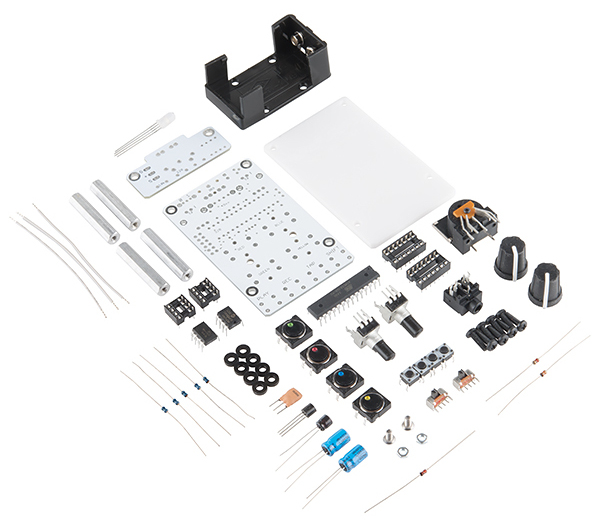
???
The idea really is that, creators can put together a virtual kit, that others can buy themselves, and we can share open hardware designs that way. With the least amount of friction.
So I want to encourage you, to check out your local hackspace. If you are from around here that's the bristol hackspace, there
19 / 20
Questions?
- kitnic.it
freenode#kitnic/#kitnic:matrix.org- @kitnic_it
- github.com/monostable/kitnic
Image credits
- ALL ABOARD - James Turner, https://spectrum.ieee.org/geek-life/hands-on/build-a-customprinted-circuit-board/1
- http://ch00ftech.com/2013/06/11/getting-itty-bitty-with-the-ice-breaker-2-0/
- Cover of Troubleshooting Analog Circuits by Robert A. Pease - © 1991 by Butterworth-Heinemann
- Meat grinder & Disassembled hand-powered grinder - CC-BY-SA Kku and Rainer Zenz
- Bleep Drum Kit with MIDI - CC-BY-SA SparkFun Electronics
20 / 20